

# Step to discover Unquoted Service Path:Ĭ:\>wmic service get name, pathname, displayname, startmode | findstr /i "Auto" | findstr /i /v "C:\Windows\\" | findstr /i "CodeMeter" | findstr /i /v """ĬodeMeter Runtime Server CodeMeter.exe C:\Program Files (x86)\CodeMeter\Runtime\bin\CodeMeter.exe AutoīINARY_PATH_NAME : C:\Program Files (x86)\CodeMeter\Runtime\bin\CodeMeter.exeĪ successful attempt would require the local user to be able to insert their code in the system root path undetected by the OS or other security applications where it could potentially be executed during application startup or reboot. # Vulnerability Type: Unquoted Service Path The number of reserved activations cannot be larger than the number of activations on the server.# Exploit Title: CodeMeter 6.60 - 'CodeMeter.exe' Unquoted Service Path In the Reserved box, enter the number of activations to be reserved for the specified host, subnet, user, or group.In the Group box, enter a Windows user group for whom access should be allowed.In the User box, enter the user for whom access should be allowed.In the Subnet box, enter the IP address for which access should be allowed, or.In the HOST box, enter the computer name or IP address for which access should be allowed, or.In the Host, Subnet, User, or Group box, enter an identifier for the computer to be allowed to borrow an activation.For example, if the default action is Deny for access not covered by the rule, select Allow for the rule action. For Action, select the opposite of the default action.Click Add new access rule to open the Add Rule box.Select the product name for the activation to be included and click Add.Under the firm code, click Add New Product Code to open the Add Product Code box.The firm code is added under Specific access rules. Select the firm code to configure and click Add.In the Advanced Mode Configuration box, under Specific access rules, click Add new Firm Code to open the Add Firm Code box.On the Configuration menu, click Server > License Access Permissions.In the CodeMeter WebAdmin utility, click the help icon for more information on settings and parameters. Click Web Admin to open the CodeMeter WebAdmin utility.
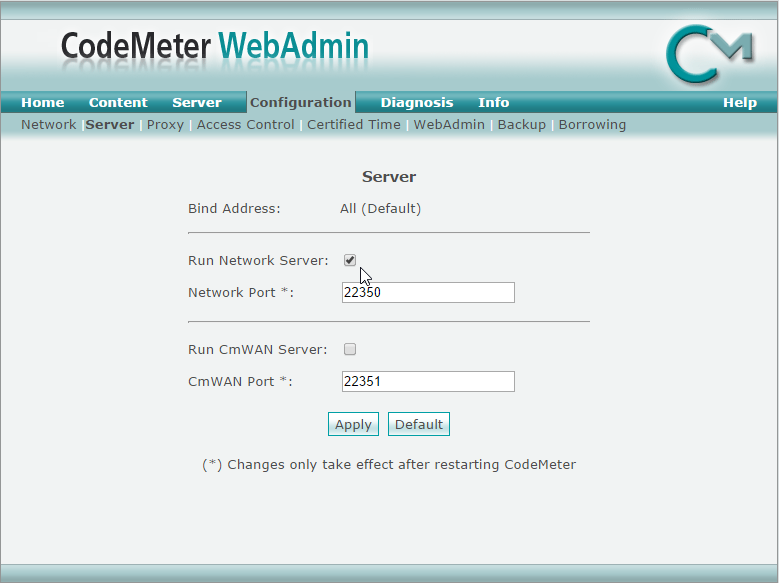


 0 kommentar(er)
0 kommentar(er)
